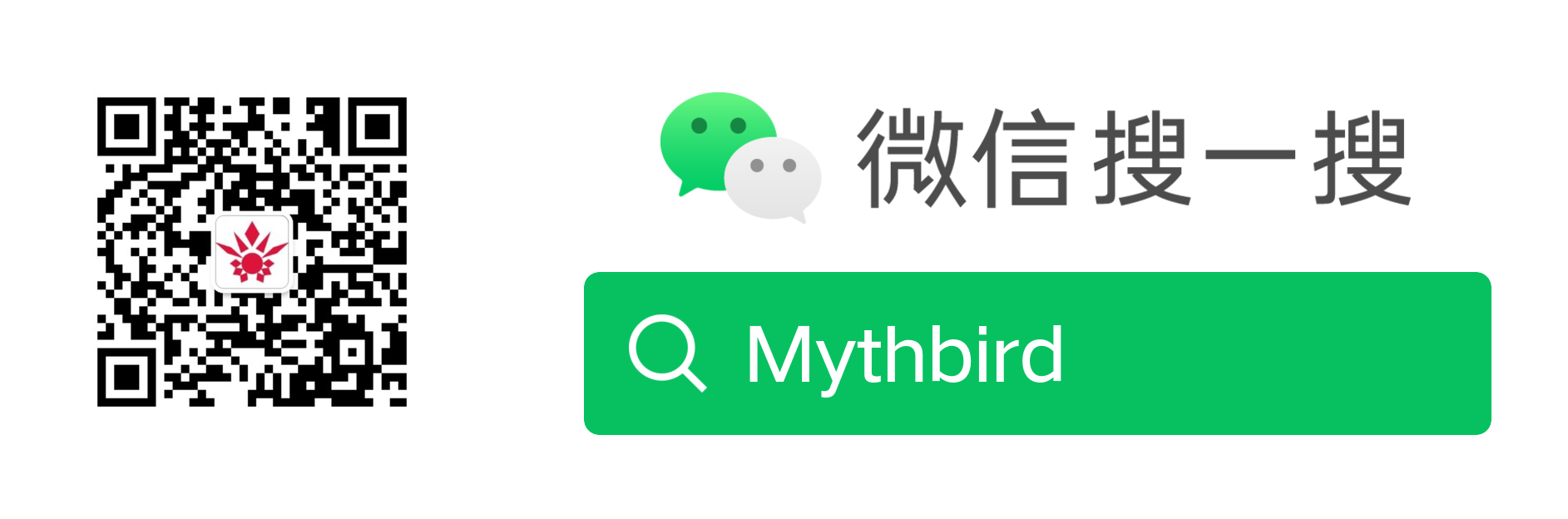AI摘要:本文主要介绍了Python编程语言中的一些常用库和函数,包括TensorFlow、Pandas、NumPy等。首先,通过代码展示了如何使用这些库进行文件读取、数据可视化等操作。接着,介绍了Python中的all()和any()函数,这两个函数用于对可迭代对象中的元素进行布尔值判断。然后,详细讲解了如何使用TensorFlow动态给变量赋值。此外,还介绍了如何使用conda创建和管理Python虚拟环境。最后,探讨了Pandas中获取行数、列数和元素总数的方法,以及使用GPU进行计算的相关操作。
Powered by AISummary.
# %%
import os,sys
import tensorflow as tf
import pandas as pd
import matplotlib.pyplot as plt
import numpy as np
# %%
print(tf.__version__)
# %%
current_dir_path = os.getcwd()
current_dir_path
# %%
csv_files = []
for roots, dirs, files in os.walk(current_dir_path):
for file in files:
# print(file)
if file.endswith(".csv"):
csv_files.append(os.path.join(roots, file))
print(os.path.join(roots,file))
# %%
current_dirs_name = os.listdir(current_dir_path)
current_dirs_name
# %%
csv_files
# %%
data = pd.read_csv(csv_files[0])
data_keys = data.keys()
# %%
data_keys
# %%
pld = pd.DataFrame(data,columns=['median_income','population'])
# %%
plt.scatter(pld['median_income'],pld['population'],c='red')
# %%all()和any()
语法 :any(iterable)
对于迭代中的任何 x,如果 bool(x) 是 True,返回 True。
如果迭代是空,返回 False。
any() 函数将一个可迭代对象作为参数,只要该可迭代对象中至少有一项为 True,就返回 True。
语法:all(iterable)
如果 bool(x) 对于可迭代对象中的所有值 x 为 True,则返回 True。
如果可迭代对象为空,则返回 True。
all() 函数接受一个可迭代对象作为参数,仅当可迭代对象中的所有项的计算结果为 True,或可迭代对象为空时才返回 True。在所有其他情况下,all() 函数返回 False。
Tensorflow
动态的给变量tf.Variable赋值
如果只需要给Variable赋值一次,可以通过assign这样进行赋值。
x = tf.Variable(0)
y = tf.assign(x,1)使用conda
conda命令的使用方式都是一致的,首先可以先创建虚拟环境,例如Python3.9的环境:
conda create -n Python39 python=3.9
创建完成后激活(也可以配置到bashrc中默认激活)
conda activate Python39
激活python3.9
source /home/yokay/miniconda3/bin/activate
释放python3.9
conda deactivate
Pandas获取行数,列数和元素总数(大小)
pandas.DataFrame
显示行数,列数等:df.info()
获取行数:len(df)
获取列数:len(df.columns)
获取行数和列数:df.shape
获取元素总数(大小):df.size
指定index时的注意事项:如果使用set_index()方法将数据列指定为索引,则该列将从数据主体中删除(值属性),因此不会计入列数。
pandas.Series
获取元素总数(大小):len(s),s.size
使用GPU运行
- tf.config.list_physical_devices('GPU')获取GPU信息:PhysicalDevice(name='/physical_device:GPU:0', device_type='GPU')
得到GPU的编号为0
- CUDA_VISIBLE_DEVICES=0 python3 main.py
扩维度和换维度
np.expand_dims
(360,480)——>(1,360,380):np.expand_dims(a, axis=0)
(360,480)——>(360,380,1):np.expand_dims(a, axis=-1)
np.transpose
(1,360,380)——>(360,1,380):np.transpose(a, (1,0,2))
(1,360,380)——>(360,380,1):np.transpose(a, (1,2,0))